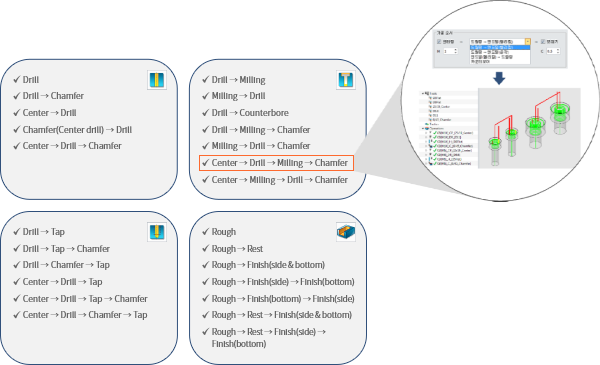CAM Focus
2.5D CAM solution that makes NC data easier and faster
- Easy-to-use interface
From tree-structured menus to optimized menus to display in one dialog
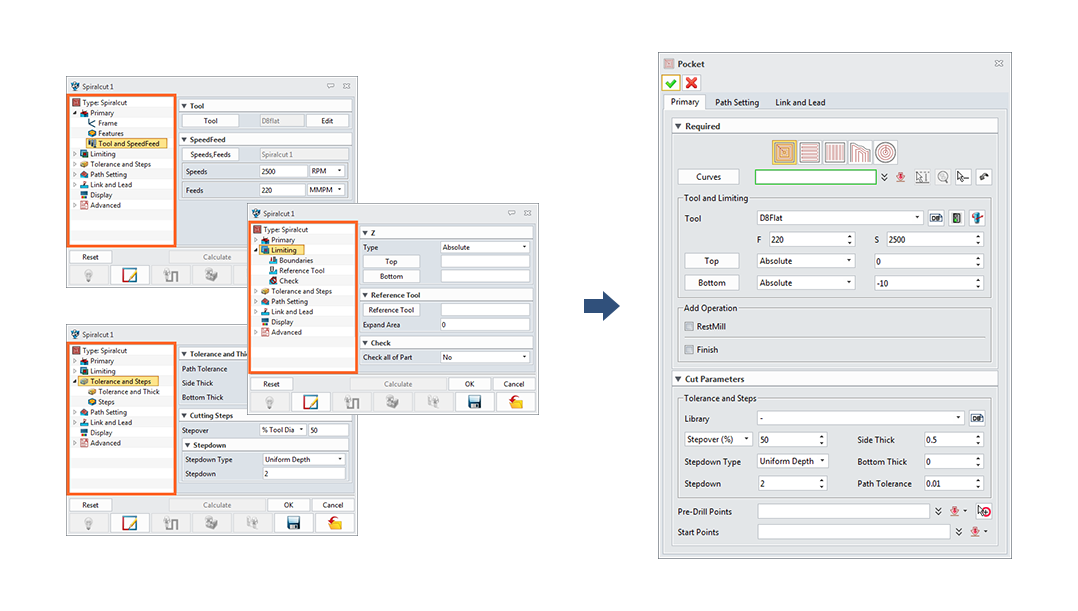
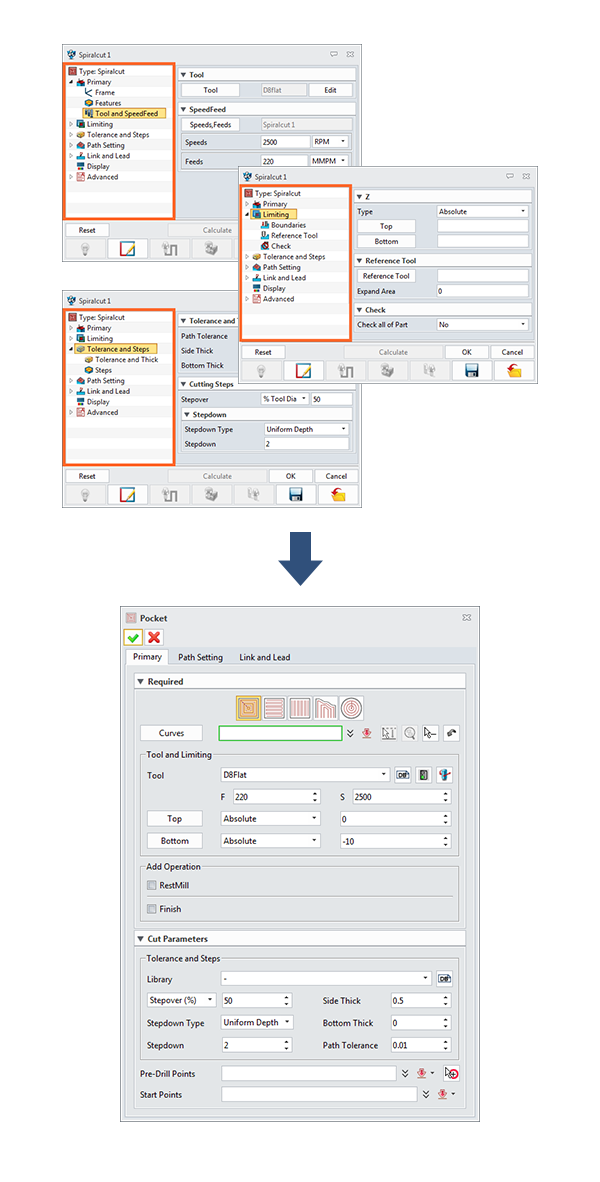
- Easy range selection
Various filters to select a range of machining easily
-
Same diameter circle
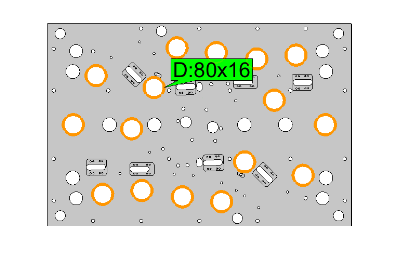
-
Same size pocket
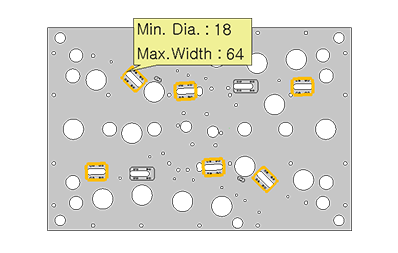
-
Table coordinates
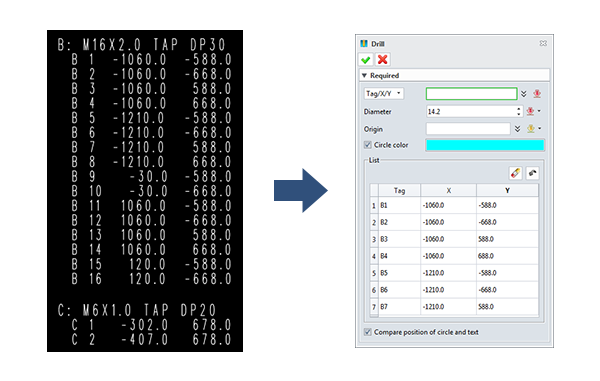
-
Open boundary
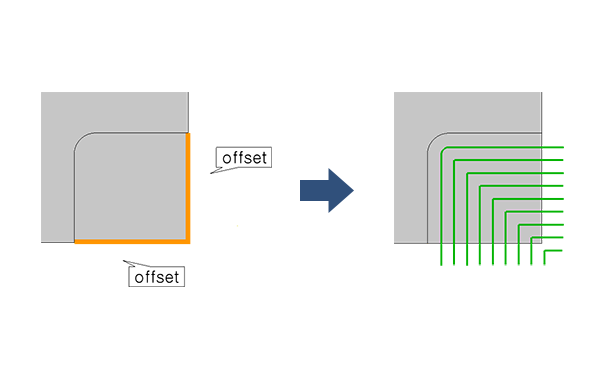
- Real-time information
Real-time display of information to save time and prevent mistakes
-
Circles
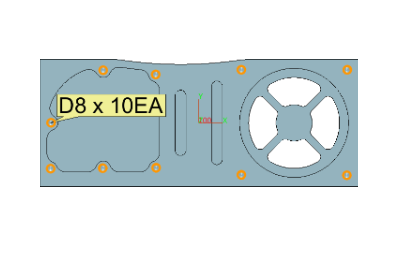
-
Cylinder
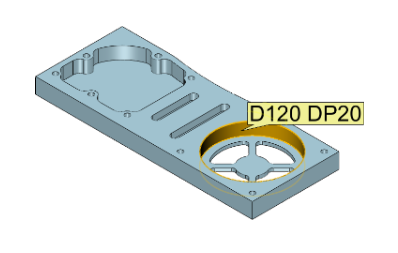
-
Pocket
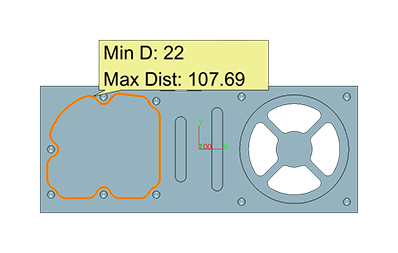
-
Curves
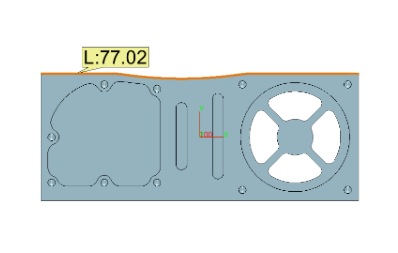
- Editing curves
Curve editing functions to create and edit the range of machining easily
-
Offset
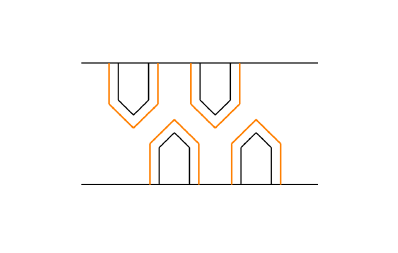
-
Extension of boundary
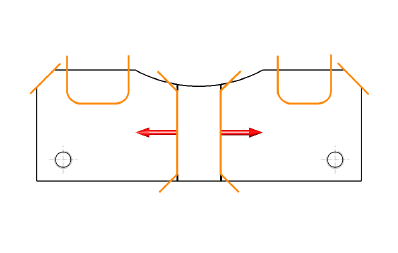
-
Pre-drill circle
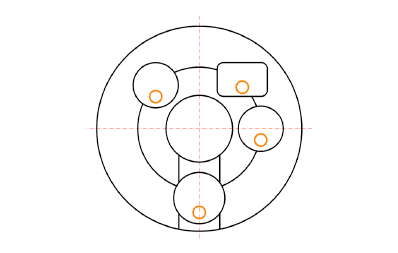
-
Outer boundary
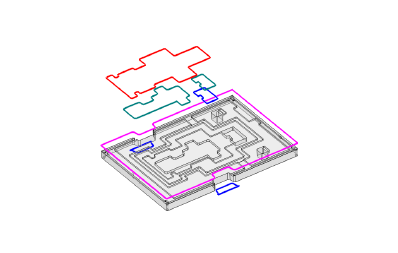
- Multi-depths drilling
In drilling operations, it provides multiple depths setting to register.
- Drawing
- Multiple Depth Setting
- Tool path of multiple depths
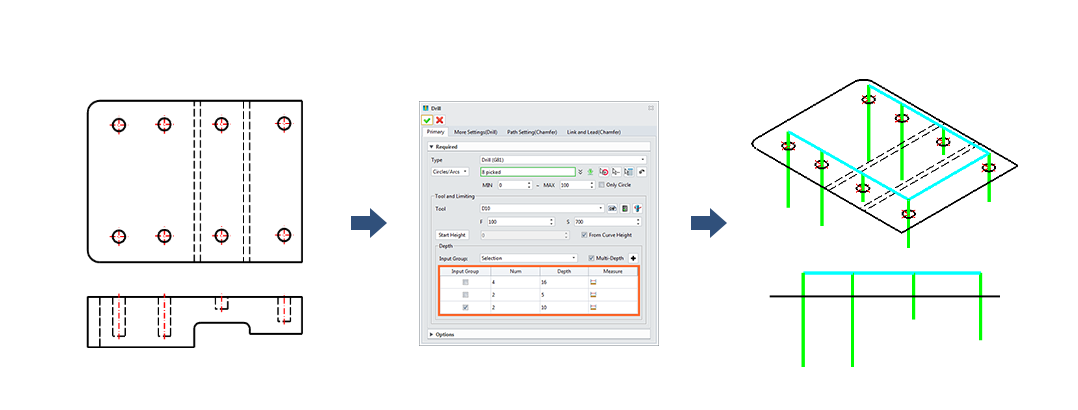
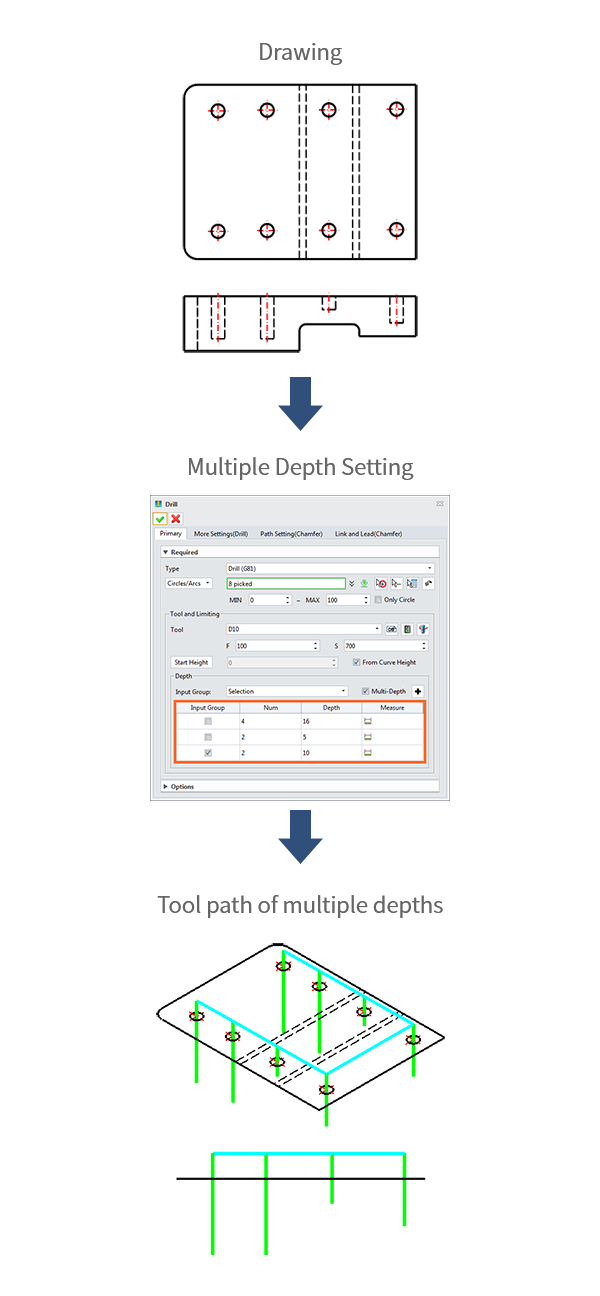
- Multi-operations machining
In operations, users can also add multiple operations using the options.
- Drill
- Drill → Chamfer
- Center → Drill
- Chamfer(Center drill) → Drill
- Center → Drill → Chamfer
- Drill → Milling
- Milling → Drill
- Drill → Counterbore
- Drill → Milling → Chamfer
- Milling → Drill → Chamfer
-
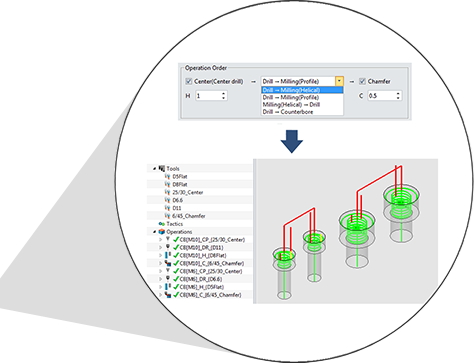 Center → Drill → Milling → Chamfer
Center → Drill → Milling → Chamfer
- Center → Milling → Drill → Chamfer
- Drill → Tap
- Drill → Tap → Chamfer
- Drill → Chamfer → Tap
- Center → Drill → Tap
- Center → Drill → Tap → Chamfer
- Center → Drill → Chamfer → Tap
- Rough
- Rough → Rest
- Rough → Finish(side & bottom)
- Rough → Finish(side) → Finish(bottom)
- Rough → Finish(bottom) → Finish(side)
- Rough → Rest → Finish(side & bottom)
- Rough → Rest → Finish(side) → Finish(bottom)